Key Facts
- The global CPQ market is projected to grow from $2.2 billion in 2022 to $7.3 billion by 2030, driven by AI advancements.
- Salesforce Einstein AI brings predictive pricing, generative proposal creation, and intelligent product recommendations to CPQ.
- AI-powered Salesforce CPQ helps companies achieve up to 20% higher deal sizes through optimized pricing strategies.
- Businesses using AI in sales see 10-15% productivity gains, thanks to automation and guided selling.
- A phased implementation approach ensures smooth adoption — starting with pilots and scaling to full AI-driven quote-to-cash automation.
Industry experts are calling AI-driven CPQ a true revolution in B2B sales, predicting that by 2028, quoting will be highly automated, predictive, and conversational in nature. It’s no surprise that the CPQ market is on a rapid growth trajectory – projected to surge from $2.2 billion in 2022 to $7.3 billion by 2030 – fueled in large part by AI innovations (generative AI alone could unlock an additional $1.2 trillion in sales and marketing productivity). Salesforce, through its Einstein AI platform, is at the forefront of this shift, bringing powerful machine learning and generative AI capabilities into the CPQ process.
The Evolution of CPQ with Artificial Intelligence
The advent of AI is pushing CPQ into a new era of predictive intelligence. Instead of simply speeding up manual tasks, AI-powered CPQ adapts and learns in real time, turning the quoting process into a data-driven, insight-rich exercise. As Forrester describes, we are moving from a world where CPQ was just a “faster quoting” mechanism to one where it is an intelligent platform that adjusts recommendations on the fly rather than relying solely on predefined static rules.
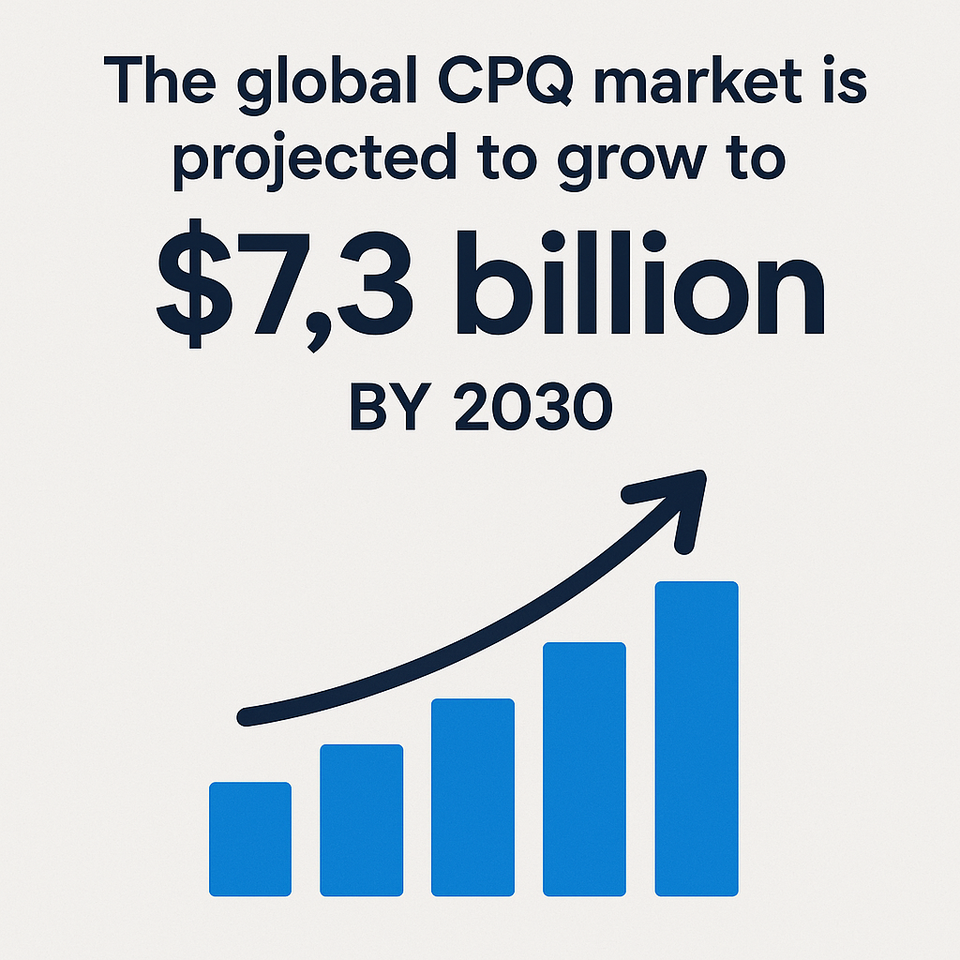
Key AI Features Inside Salesforce CPQ
Modern Salesforce CPQ (part of Salesforce’s Revenue Cloud) comes equipped with several AI-driven features – many powered by the Einstein AI platform – that enhance every stage of the configure-price-quote process. Let’s delve into the key AI capabilities transforming Salesforce CPQ:
Einstein predictions for smarter pricing
Using machine learning, Salesforce analyzes historical deal data, win/loss rates, product profitability, and even external market signals to recommend optimal pricing for new quotes.
Automated proposal generation with generative AI
Crafting a polished, customized sales proposal or quote document can be a time-consuming task for reps – often taking hours to tailor the language, include relevant case studies or ROI figures, and ensure branding is on point. Salesforce’s Einstein GPT is changing that by auto-generating these documents based on your CRM data and context.
Intelligent product recommendation engines
AI is making recommendations far more intelligent and context-aware. Einstein’s machine learning models can analyze a customer’s purchase history, industry, and even peers to suggest the most relevant products or configurations for that specific quote. This goes beyond static cross-sell lists – it’s an AI-driven recommendation engine that learns which combinations lead to successful deals.
Business Benefits of AI-Powered CPQ
Implementing AI within Salesforce CPQ isn’t just a tech upgrade – it directly translates to measurable business benefits. By infusing artificial intelligence into quoting, companies can accelerate sales cycles, increase revenue, and improve the productivity of their sales teams. Let’s explore some of the key benefits that AI-powered CPQ delivers:
Faster quote generation and sales cycles
Speed efficiency is a critical factor in winning deals. AI-powered CPQ significantly reduces the time it takes to configure, price, and deliver a quote to the customer. There are several reasons for this acceleration. First, as mentioned, generative AI automates proposal writing and quote document assembly, which used to take hours or days. Second, AI-driven automation can handle routine tasks like approvals or data entry instantly.
Increased revenue through optimized pricing
By analyzing historical sales outcomes, AI can recommend the maximum discount that is likely to win the deal without eroding too much margin. This level of precision leads to higher average selling prices and better win rates. In fact, companies using AI-driven pricing guidance in CPQ have reported substantial lifts in deal value. As noted earlier, smarter discount recommendations resulted in up to 20% larger deal sizes in some cases, because the AI found opportunities to charge slightly more where customers were willing to pay for value.
Improved sales team productivity and accuracy
According to Deloitte, companies using AI in sales and marketing have seen productivity improvements of 10-15% on average – largely because AI takes over mundane tasks and serves up next-best actions so reps spend time where it matters most.
Implementing AI Capabilities in Salesforce CPQ
Deploying AI in Salesforce CPQ is not a flip of a switch – it requires thoughtful planning and execution across people, data, and technology. To successfully implement AI capabilities (like Einstein features) in your CPQ, you should follow a structured approach. Below, we outline key considerations and steps for bringing AI-powered CPQ to life in your organization.
Assessing your organizational readiness for AI
Before diving into technical implementation, it’s important to assess how ready your organization is for AI in the CPQ process. Start by evaluating your current quote-to-cash workflows and identifying pain points or gaps. Are your sales reps struggling with manual quote generation? Do you see inconsistent pricing strategies across the team? Is deal approval too slow or error-prone? Pinpointing these challenges will highlight where AI can add the most value.
Data preparation and infrastructure setup
AI is only as good as the data and infrastructure behind it. A critical early step in implementing Salesforce CPQ AI features is preparing your data and technical environment. Start by auditing and cleansing the data that your CPQ system relies on. This includes your product catalog (are all product configurations and SKUs up to date?), pricing data (do you have accurate cost and list prices, discount tiers, etc.), and historical sales data (are past quote outcomes recorded and accessible?).
Phased implementation approach
Implementing AI in CPQ is best approached in phases rather than a big bang, to manage risk and ensure success. Experts recommend starting small, proving value, and then scaling up. Here’s a phased rollout approach you might follow:
- Phase 1: Pilot program with selected sales team – Begin with a controlled pilot. Choose a small group of sales users or a particular region/business unit to roll out the new AI-driven CPQ features. In this phase, enable one or two AI capabilities (for example, start with predictive pricing guidance for a subset of products). The pilot team should be trained and closely supported.
- Phase 2: Deploying predictive pricing capabilities – After a successful pilot, expand the rollout by deploying predictive pricing to a larger user base or additional product lines. In this phase, you might turn on Einstein Pricing Guidance for all sales reps, now that you’ve fine-tuned it during the pilot. It’s important to monitor how the broader team uses these price recommendations.
- Phase 3: Enabling generative proposal features – Once pricing AI is in play, you can add more advanced features like generative AI for proposal generation. In this phase, enable Einstein GPT and related features (such as automatic proposal document creation and email drafting) for your users. It may be wise to start with templates or specific use cases – for instance, enable auto-generation of the executive summary section of proposals first, or use AI to draft follow-up emails after quotes are sent. Ensure your content templates and branding guidelines are loaded into the system so that the AI-generated outputs are on point.
- Phase 4: Organization-wide rollout and scaling – Finally, once individual features are validated, roll out the AI-enhanced CPQ to the entire organization and integrate it fully into your quote-to-cash process. This phase involves scaling up usage, potentially integrating the AI CPQ with other systems like your ERP or e-signature tools for a seamless flow.

Configuration and customization steps
As you implement Salesforce CPQ’s AI features, there are several configuration and customization steps to address so that the system aligns with your business needs:
- Activating Einstein platform licenses: Ensure that you have the necessary Salesforce Einstein licenses and permissions enabled.
- Configuring AI prediction thresholds: Many AI features allow administrators to configure when and how AI recommendations are presented. For instance, you might set a confidence threshold for price recommendations – e.g., only show the AI’s suggested price if the model confidence is above, say, 80%. Similarly, for automated approvals, you might configure rules like “auto-approve if the AI risk score is low and discount is within 5% of guidelines.”
- Customizing recommendation algorithms: Every business has unique sales patterns, so you may want to customize how the AI models work. Salesforce Einstein offers some ability to bring your own model or at least prioritize certain factors. For product recommendations, for example, you might input a custom rule or bias (perhaps you want to push a new product line more heavily in recommendations for strategic reasons).
- Integrating with existing CPQ rules and validations: Your CPQ likely already has a wealth of business logic – product compatibility rules, discount approval matrices, etc. When introducing AI, you must integrate and reconcile these with the new system.
User adoption and change management
Introducing AI into the sales quoting process represents a significant change for your team, so proactive change management is crucial. Even the most powerful AI tools will fall flat if users don’t trust or know how to use them. Start by involving end users (sales reps, quoting specialists) early in the process – perhaps some of them were part of the pilot phase – and gather their feedback. Highlight success stories from the pilot or early usage: for example, share with the wider team how “AI recommendations helped Rep Alice close a deal 2 days faster” or “We saw margins improve on trial quotes by 3% with the new pricing guidance.” Concrete wins will build enthusiasm and willingness to try the new tools.
Monitoring and optimization framework
Once your AI-driven CPQ is up and running, the journey isn’t over – continuous monitoring and optimization are essential to sustain and improve performance. Establish a framework to regularly review key metrics and outcomes from the AI features. Salesforce Einstein often provides analytics dashboards, but you can also track metrics manually or in a BI tool. Some important indicators to monitor include: average quote turnaround time, win rate, average discount given vs. recommended, profit margin per quote, and user adoption rates of AI suggestions (e.g., what percentage of quotes use the AI-recommended price or include an AI-suggested product). By comparing these metrics to baseline (pre-AI) numbers, you can quantify the impact (for example, “deal cycle time is 30% faster now” or “quote accuracy improved, as evidenced by 50% fewer approval revisions”).
The Future of AI in Configure Price Quote Solutions
The integration of AI in CPQ is still evolving, and the coming years promise even more exciting advancements. In the future, AI will likely be an even more central component of CPQ solutions, including Salesforce’s. Here are a few trends and possibilities on the horizon:
- Conversational and voice-driven CPQ: We can expect CPQ interfaces to become more conversational, leveraging large language models.
- Hyper-personalization at scale: As AI gets access to more customer data (through Salesforce’s Data Cloud and other sources), CPQ quotes will become hyper-personalized. That means pricing and product offers might be tailored not just to a segment or industry, but to an individual account’s behavior and needs.
- Advanced predictive capabilities: The predictive analytics in CPQ will grow even more powerful. We’ll see AI models that can forecast customer behavior with great accuracy – identifying upsell or cross-sell opportunities before the customer is even aware of them.
- Complete quote-to-cash automation: In the future, AI might automate every stage of the quote-to-cash process, not just the quote creation. We’re already seeing steps in this direction: automated contract generation, AI-assisted negotiations, and integration with billing systems. It’s conceivable that once a customer agrees to a quote, an AI agent could automatically handle the contract drafting, send it for e-signature, set up the order in the ERP system, and later even manage renewal quotes without human intervention.
- AI-driven strategy and coaching: Future CPQ AIs could function as real-time sales coaches. As reps configure a quote, the AI might provide tips (“This customer might have budget constraints – consider a phased pricing approach” or “This quote is high risk; adding a customer success package could improve renewal odds”).
Getting started with AI-driven CPQ
For organizations inspired to elevate their CPQ process with AI, the big question is: How to get started? Here are some practical steps to kick off your journey toward AI-driven CPQ:
- Educate and envision: Begin by learning about the AI capabilities available in Salesforce CPQ (and in the wider Salesforce Einstein ecosystem).
- Start with a focused use case: Rather than tackling everything at once, identify one or two high-impact use cases where AI in CPQ could shine.
- Leverage Salesforce resources and expertise: Salesforce and its partner network have a wealth of experience in deploying these solutions. Engage with Salesforce success managers or an implementation partner who has done Revenue Cloud or Einstein projects.
- Data readiness check: As highlighted earlier, ensure your data is ready. This might mean spending a few weeks on data cleanup or integrating an important data source (like bringing past order history from your ERP into Salesforce).
- Implement iteratively and monitor: Follow the phased approach – perhaps you enable Einstein Pricing Guidance in a sandbox, test it with historical data, then do a small production pilot. Use the results to iterate.
- Define success metrics upfront: Determine how you will measure success. For instance, you might aim for “reduce average quote preparation time from 2 days to 1 day” or “increase average deal margin by 2% within six months thanks to AI pricing.”
- Prepare the team and processes: Finally, ensure your people and processes are aligned. Update your sales playbooks to include AI usage guidelines. Make sure there’s an internal support process – for example, if sales reps have questions or encounter issues with the AI features, who do they go to?
FAQ
How does Salesforce CPQ AI handle data security and compliance requirements?
Salesforce has built-in measures to ensure that AI features like Einstein GPT adhere to enterprise-grade security and compliance standards. All customer data used in CPQ AI is protected with strong encryption and access controls, just as any Salesforce data is. In fact, Salesforce’s Einstein GPT Trust Layer prevents customer data from being stored outside of Salesforce when interacting with AI models – meaning any prompts or responses sent to third-party AI (like language models) are not retained by those providers or used to train their models.
Can Salesforce CPQ AI integrate with non-Salesforce ERP systems?
Yes. Salesforce CPQ (with or without AI) is designed to integrate into your broader enterprise systems, including ERP solutions from other vendors. AI features do not change this integration capability – you can absolutely use Salesforce CPQ to configure and price deals, then pass the resulting quote/order data to your ERP for fulfillment and billing.
How does pricing for Salesforce AI features compare to standalone tools?
Salesforce’s AI features (Einstein) are typically sold as add-ons or included in certain editions of Salesforce, and the pricing is often per user or based on usage. For example, Sales Cloud Einstein (which includes some Einstein GPT capabilities) might be around $50 per user per month for a bundle of AI features. These costs are in addition to your base Salesforce/CPQ licenses. In comparison, standalone CPQ or AI pricing optimization tools (from other vendors) have their own subscription fees, which could be structured per user, per quote, or as a flat annual license. The exact cost comparison will depend on the specific tools and your Salesforce contract.



