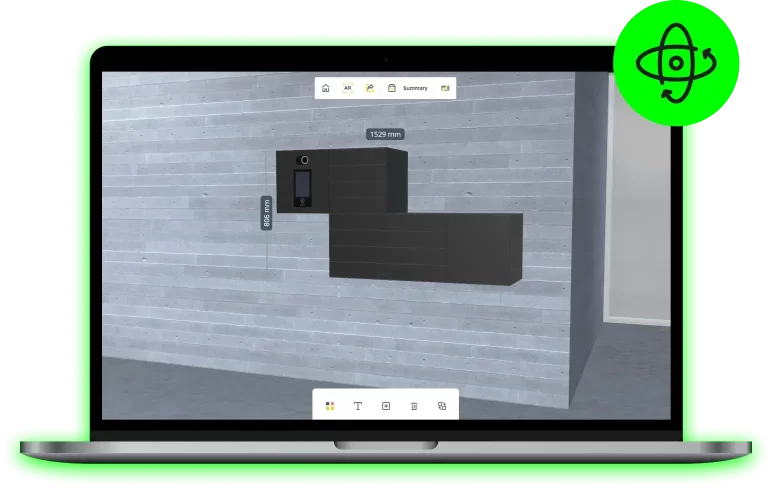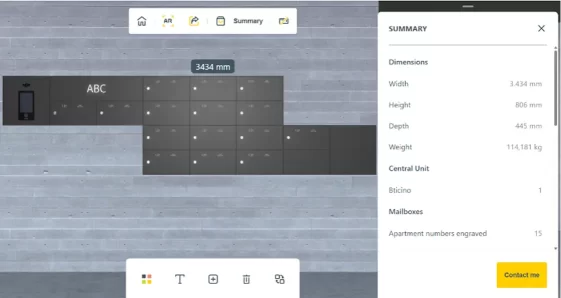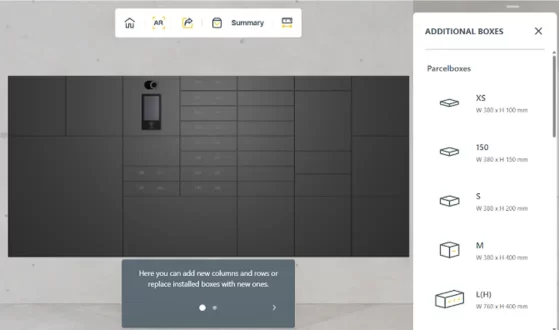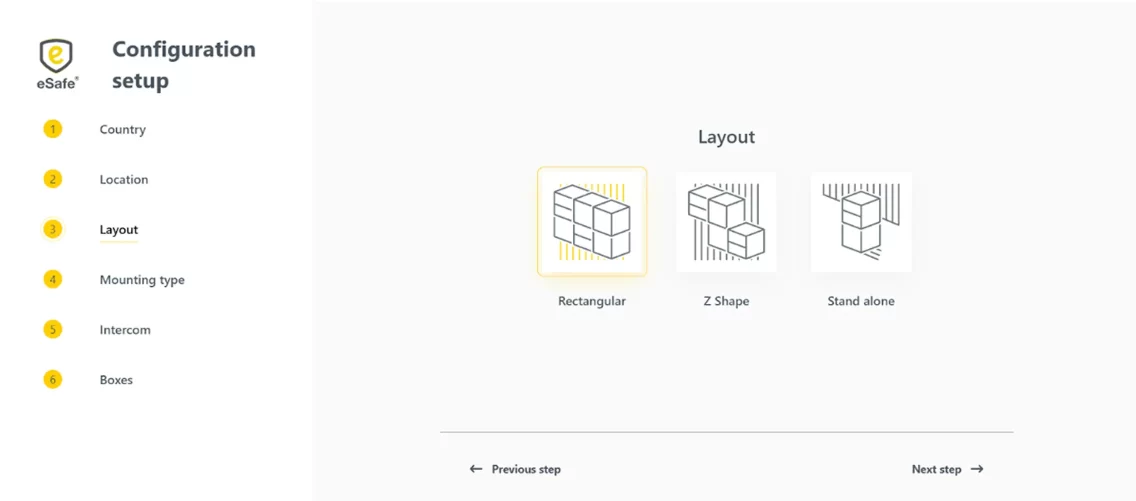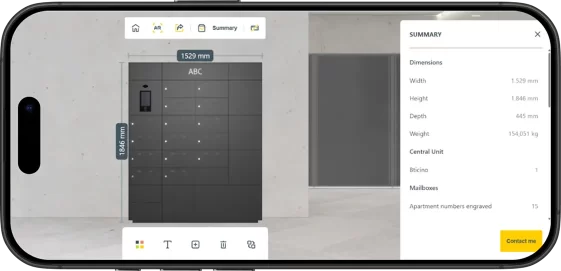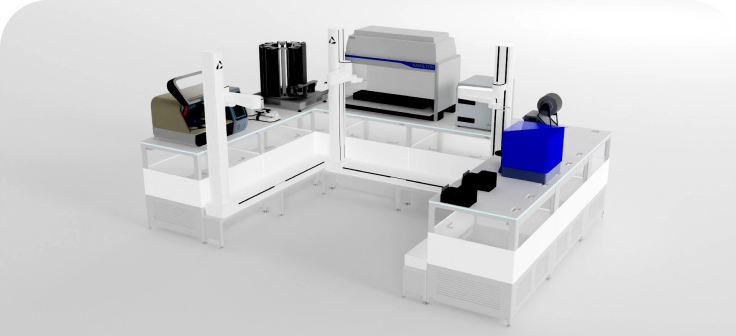Menu
- Integrations
- 3D visual configurator and CPQ for SitecoreEnhance your Sitecore experience with CanvasLogic’s 3D Visual Configurator and CPQ – fully compatible with Sitecore EXM, Sitecore XM Cloud, and Sitecore OrderCloud. Explore more
- 3D product configurator and CPQ for MagentoUpgrade your store with CanvasLogic’s 3D product configurator. Guided selling, real-time 3D, and AR visualization come together in one smooth experience – fully aligned with Magento’s checkout and product flow. Explore more
- CPQ Software for HubSpotConnect CanvasLogic’s 3D configurator and CPQ directly to HubSpot to capture every configuration, quote, and customer action in one place. Explore more
- Solutions
- 3D Product ConfiguratorConfigure any product you like with the most powerful 3D and AR configurator solution in the market and generate error-free orders Explore more
- CPQ SoftwareConfigure, price, and quote custom products faster and smarter with CanvasLogic CPQ. Explore more
- AR Product ConfiguratorAllow your customers see their customized products in a real-world environment Explore more
- Case studies
- Blog
- Resources